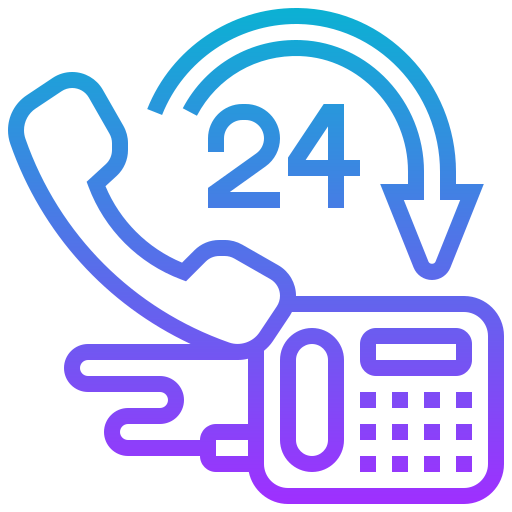SiddhiVinayakGraphics
Square Business Cards
Square Business Cards
Choose from our design templates
Couldn't load pickup availability
Free Shipping on ₹299+ Orders! Code: SVFREE.
Price above is MRP(inclusive of all taxes).
Need help in designing or customization? Contact us
 Free Delivery All Over India
Free Delivery All Over India
 Secure Payment
Secure Payment
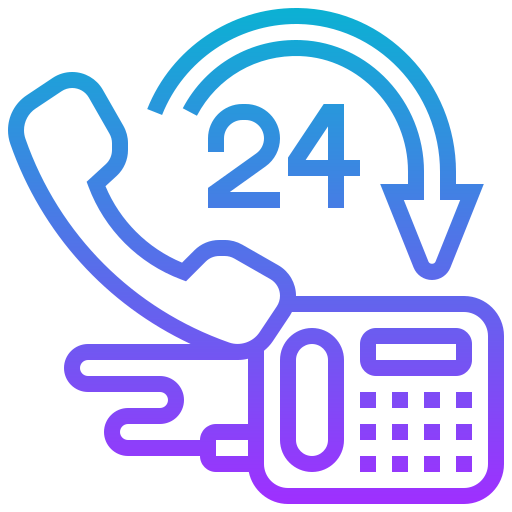 24/7 Support
24/7 Support
About
About
Matt Coated Paper with Lamination
Size: 6.35 cm X 6.35 (2.5 X 2.5 Inch)
High-quality paper is designed to impress, providing a smooth and professional finish to your cards.
Delivery Time
Delivery Time
3-5 business cards
Exclusive Offers
Exclusive Offers
Upload upto 2 designs for 2000 quantity, 3 designs for 3000 quantity, and more!
100% satisfaction guaranteed ✔
Share






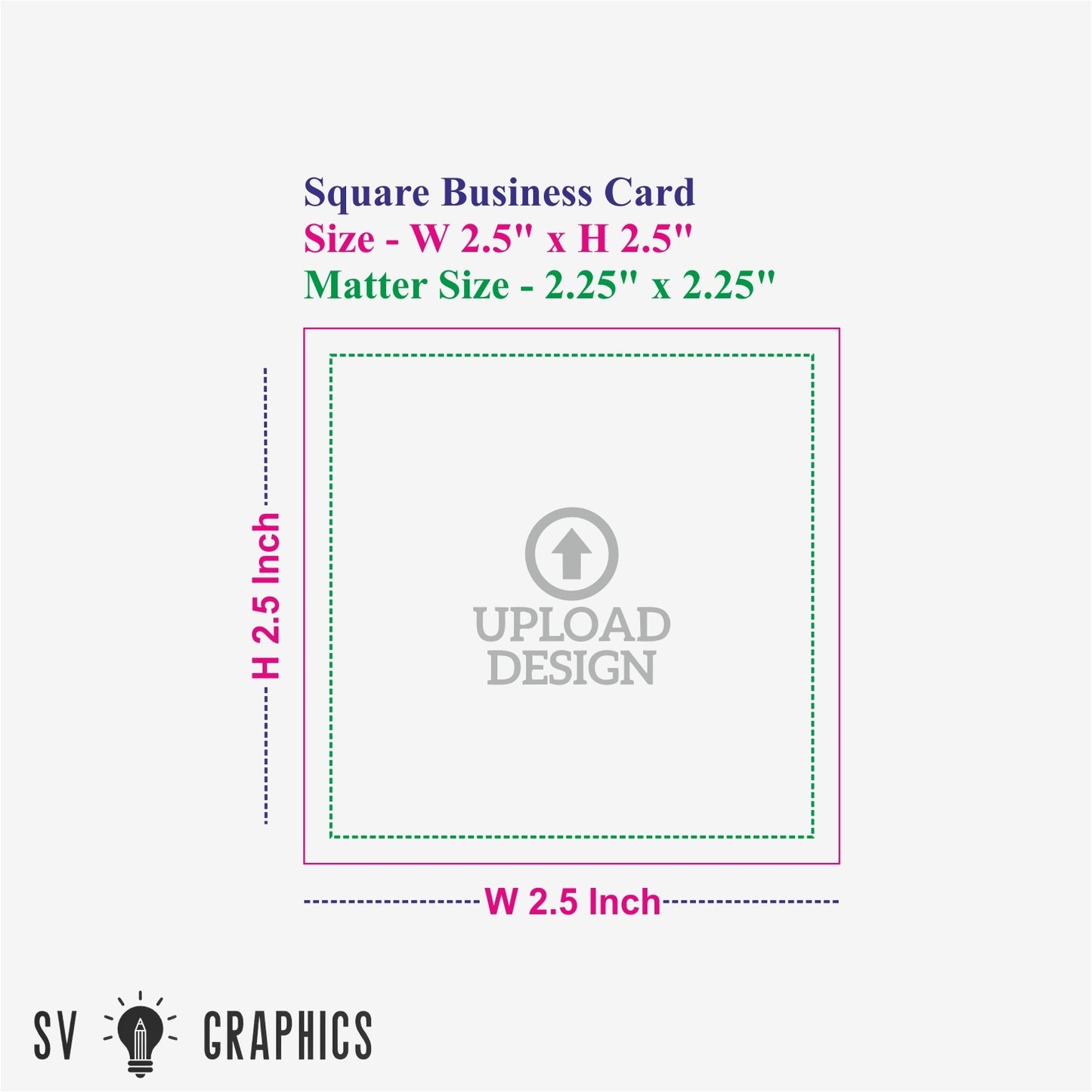
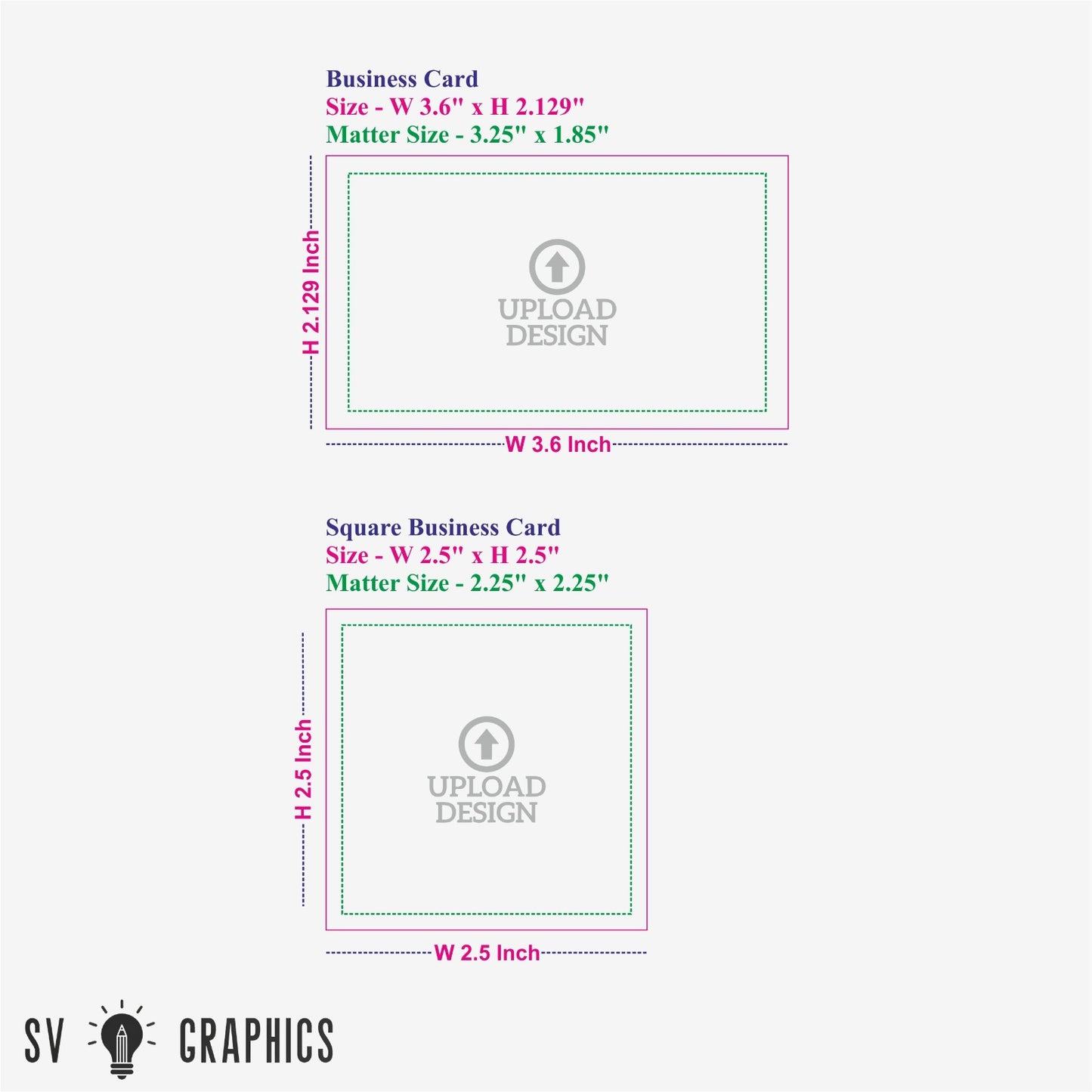

Design Instructions
-
Color Mode
Make sure that your design is in the CMYK color mode, which is the standard color mode for printing.
-
Digital and Offset Output
RGB colors which are used in digital design do not translate well to print, which may result in a color shift in the final printed product.
-
File Resolution and Fonts
File should be uploaded in high-resolution (at least 300 dpi). Use easy-to-read and standard fonts within the design file.
-
File Format
PDF, CDR, PNG are the recommended file formats for uploading designs on our design platform.
-
Bleed Area
Extend any elements that touch the edge of the paper beyond the actual edge by at least 0.125 inches. This ensures clean edges and no unwanted white borders.
-
Safe Area
Keep important elements like text or logos within 0.125 inches inside from the cut line. This prevents essential information from being accidentally trimmed off.
-
Proofread
Check your design multiple times for spelling errors, grammar mistakes or other typos.Ensure that your design is free from any errors before uploading.
-
Size
Ensure that your design is sized appropriately for the intended product. This ensures that your final printed product has the correct dimensions.
Still can't find what you're looking for?
Whether it's design assistance or custom printing solutions, we've got you covered!